# Payment Link
Payment Link is used to receive payments from your customers, without the need for technical integration. It is perfect for small business owners or sellers on social media platforms such as Instagram, Facebook, Twitter, and so on.
You can create it by visiting the Payment Link page (opens new window). Press the "Create" button, then fill in the required information.
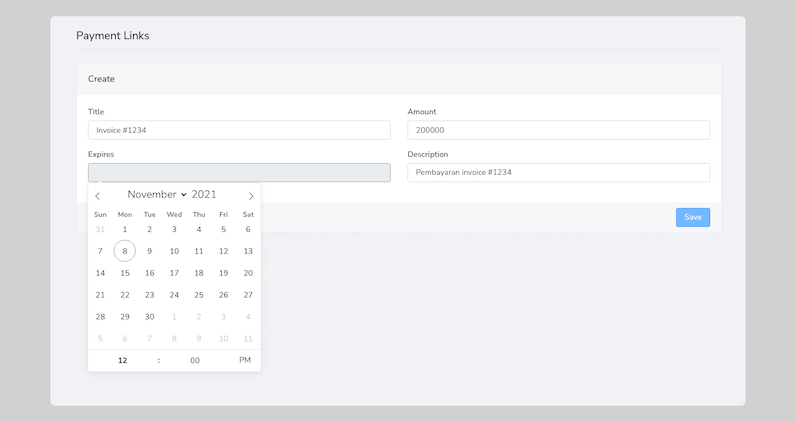
You can view the details of the created Payment Link, such as viewing status and other information from the Payment Link.
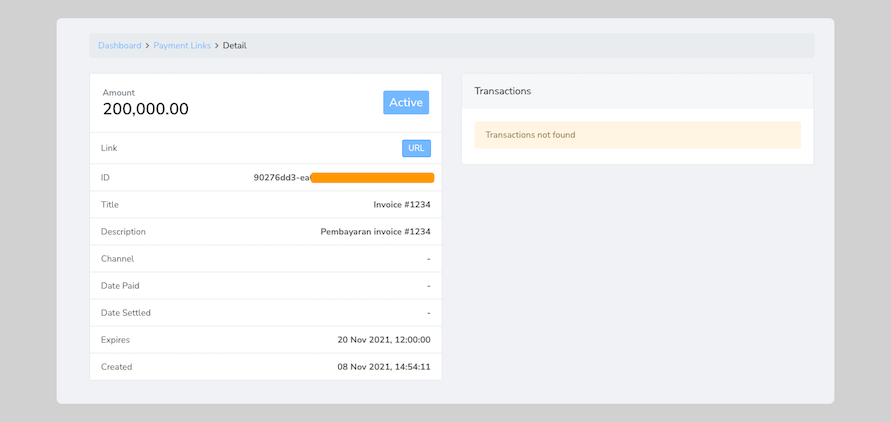
The created Payment Link can be shared with your customers by copying the URL when visiting the Payment Link detail page. The list of payment methods will match the options from payment method settings.
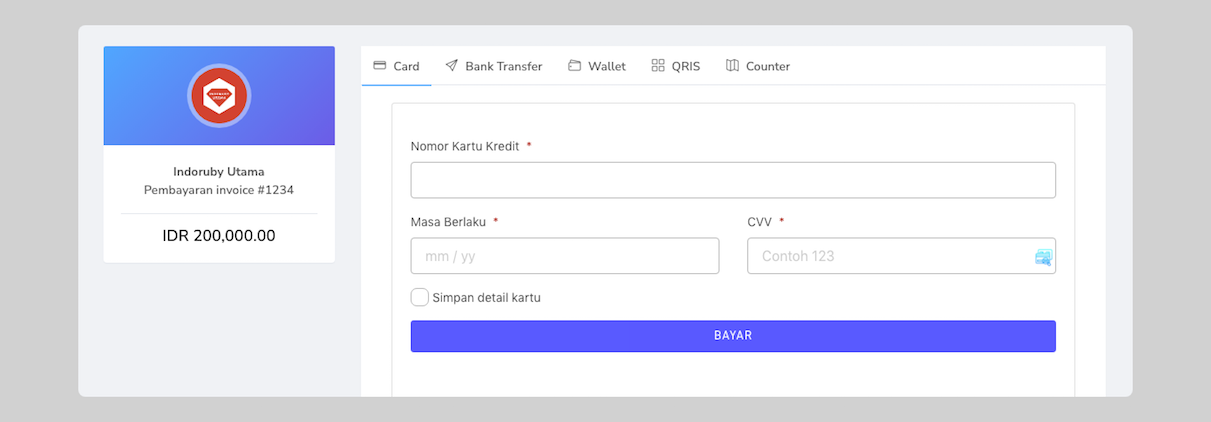
# API
Payment Link also provides an API that can be used to receive payments by integrating it into the application.
With Payment Link, you will receive notifications when your customers have made a payment without having to manually check.
See further details in the API documentation (opens new window)
