# Creating an Account
To get started, follow these 2 easy steps to create your Purwantara account!
# 1. Registering Your Business
Register your business through the registration page (opens new window) and fill in all necessary information.
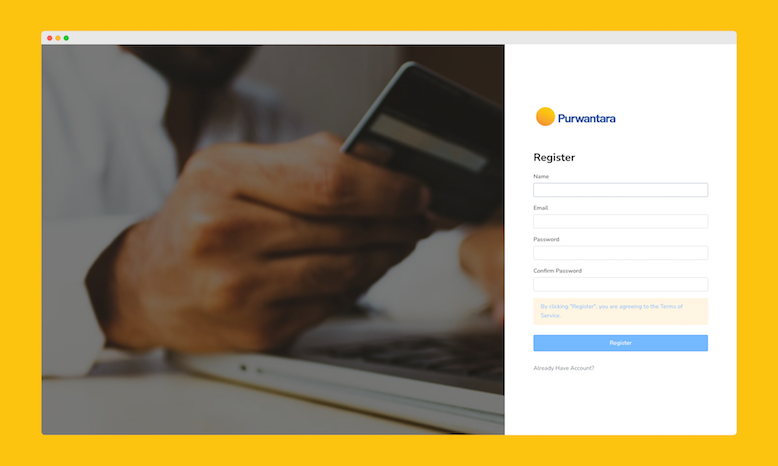
# 2. Email Verification
After registering, we will send a verification email to the email address you registered with. Click the link in the email to verify.
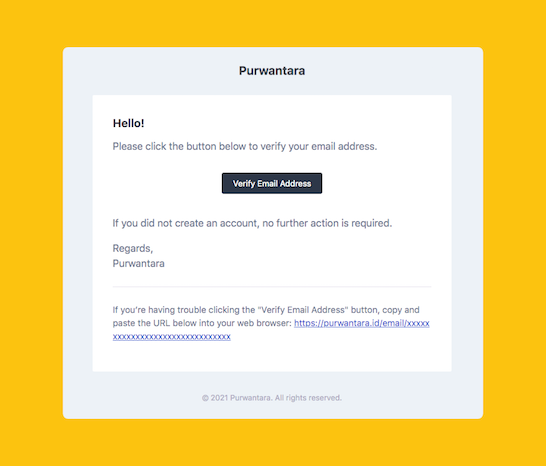
After verifying, you will be redirected to the Dashboard page. Congratulations! Your account has been created.
